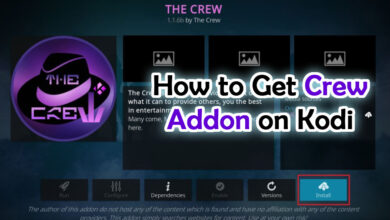How to Watch Game of Thrones on Firestick: As we know Game of Thrones is a very popular and biggest web series. Game of Thrones takes you on a different adventure. You can watch Game of thrones on firestick, android, mac, ios, windows, and many platforms. Here you will find the process to watch the game of thrones on firestick/Kodi. let’s start without wasting your precious time. Here are 10 Popular Web Series that can you watch in your free time.
![How to Watch Game of Thrones on Firestick/Kodi [Latest Guide] 1 How to Watch Game of Thrones on Firestick/Kodi](https://www.desinerd.co.in/wp-content/uploads/2022/04/How-to-Watch-Game-of-Thrones-on-Firestick-1024x575.jpg)
How to Watch Game of Thrones on FireStick
First of all, you have to launch your firestick TV, make sure to use a VPN.
Step 1: You will see a home screen.
![How to Watch Game of Thrones on Firestick/Kodi [Latest Guide] 2 Home screen](https://www.desinerd.co.in/wp-content/uploads/2022/04/Home-screen.jpg)
Step 2: Now, click on the Find option on the middle menu.
![How to Watch Game of Thrones on Firestick/Kodi [Latest Guide] 3 find](https://www.desinerd.co.in/wp-content/uploads/2022/04/Find.jpg)
Step 3: Under the Find option click on Search.
![How to Watch Game of Thrones on Firestick/Kodi [Latest Guide] 4 search](https://www.desinerd.co.in/wp-content/uploads/2022/04/search-2.jpg)
Step 4: Now, enter the Internet Browser on the search bar and select it from the suggestion bar below.
![How to Watch Game of Thrones on Firestick/Kodi [Latest Guide] 5 internet browser](https://www.desinerd.co.in/wp-content/uploads/2022/04/internet-browser.jpg)
Step 5: Now, click on the Internet icon from the Apps & Games channel.
![How to Watch Game of Thrones on Firestick/Kodi [Latest Guide] 6 apps and games](https://www.desinerd.co.in/wp-content/uploads/2022/04/Apps-and-games.jpg)
Step 6: Now, click on Download or Get to install it.
![How to Watch Game of Thrones on Firestick/Kodi [Latest Guide] 7 download or get](https://www.desinerd.co.in/wp-content/uploads/2022/04/Download.jpg)
Step 7: Wait for a while, until the Amazon silk browser will download.
![How to Watch Game of Thrones on Firestick/Kodi [Latest Guide] 8 downloading](https://www.desinerd.co.in/wp-content/uploads/2022/04/Downloading.jpg)
Step 8: Now, click on Open to access Silk Browser.
![How to Watch Game of Thrones on Firestick/Kodi [Latest Guide] 9 open](https://www.desinerd.co.in/wp-content/uploads/2022/04/Open.jpg)
Step 9: When you will open the browser for the first time, a prompt will be open. click on accept terms.
![How to Watch Game of Thrones on Firestick/Kodi [Latest Guide] 10 accept terms](https://www.desinerd.co.in/wp-content/uploads/2022/04/Accept-terms.jpg)
Step 10: Now, the Bing.com tab will be open
![How to Watch Game of Thrones on Firestick/Kodi [Latest Guide] 11 bing.com](https://www.desinerd.co.in/wp-content/uploads/2022/04/bing.com_.jpg)
Step 11: Enter the given URL: bit.ly/got-firetv and click Go.
![How to Watch Game of Thrones on Firestick/Kodi [Latest Guide] 12 Click on go](https://www.desinerd.co.in/wp-content/uploads/2022/04/Go.jpg)
Step 12: Now, search for Game of Thrones and click on it.
![How to Watch Game of Thrones on Firestick/Kodi [Latest Guide] 13 games and thrones](https://www.desinerd.co.in/wp-content/uploads/2022/04/games-of-thrones.jpg)
Step 13: Yeah now, Enjoy Game of Thrones!
![How to Watch Game of Thrones on Firestick/Kodi [Latest Guide] 14 enjoy your game](https://www.desinerd.co.in/wp-content/uploads/2022/04/enjoy-your-game.jpg)
If you want to watch the game of thrones on firestick, there are some premium apps like HBO Max, Foxtel Now, and Crave. these apps let you watch a game of thrones on firestick. install them from the amazon app store. and enjoy!
How to watch Game of Thrones on Kodi
Here are some instructions to watch a game of thrones on Kodi:
Launch Kodi and navigate to Settings>Fire manager> Add Source. now click on the None section.
![How to Watch Game of Thrones on Firestick/Kodi [Latest Guide] 15 add file source](https://www.desinerd.co.in/wp-content/uploads/2022/04/Add-file-source.jpg)
- Now, type the given URL http://aw.ares-project.com/ carefully and click the OK button.
- If the above-given URL doesn’t work then try this URL: ares-repo.EU and download the file repository.aresproject-0.1.0.zip.
- In the box, enter Ares Wizard. Select OK.
- Return to the home screen and select Add-ons. In that, select the icon that says “Unbox.”
- Click on the Install from the zip file option. Then, select Ares Wizard.
![How to Watch Game of Thrones on Firestick/Kodi [Latest Guide] 16 install from zip file](https://www.desinerd.co.in/wp-content/uploads/2022/04/install-grom-zip-file.jpg)
- Choose the arts project-0.0.6.zip repository and wait for a while until the wizard is installed.
- After installing, return to Add-ons and then choose the Unbox icon again.
- Now, navigate to Install from Repository-> Ares Project followed by Program Add-ons.
- Then choose Ares Wizard from the given list.
![How to Watch Game of Thrones on Firestick/Kodi [Latest Guide] 17 list](https://www.desinerd.co.in/wp-content/uploads/2022/04/list.jpg)
- Now, install the areas wizard. and open it. find the game of thrones series and watch.


![[Premium/Free] How to Get Spotify on iPhone without Jailbreaking 20 How to Get Spotify Premium/Free on iOS](https://www.desinerd.co.in/wp-content/uploads/2022/06/how-to-get-spotify-on-iPhone.jpg)