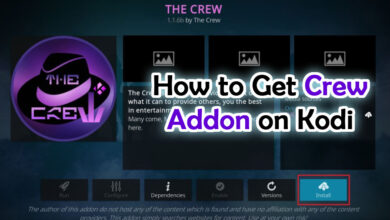How to Root Android 11: Rooting is a method for gaining “root” access to an Android device. “Root” access enables users to circumvent limitations and modify and replace settings on the system and apps. In essence, it offers some freedom in Android Mobile.
There isn’t an all-inclusive method to root Android devices. Different smartphone manufacturers have their methods for unlocking the bootloader. So before proceeding in the process of rooting your android device, you should conduct a simple Google search on unlocking the bootloader for your device.

How to Root Android 11
WitFor Android 11, certain smartphone manufacturers have limited users from unlocking the bootloader. Here’s a list with the names of companies that do not permit unlocking bootloaders using Android 11:
- Realme
- Oppo
- Vivo
- iQOO
If you don’t own a computer, it’s not worth the procedure. It’s impossible to recover anything should anything occur to be wrong. You could finish up with an expensive paperweight.
It’s either difficult or too much effort. Certain apps claim to root your phone without the need for a PC. However, they rarely work. You’ve come to the right place. Learn how to root Android 11 device below.
How to Root Android 9.0 Pie Easy Method
Pre-requisites to the Rooting process:
- Unlocked Bootloader. Follow these steps for your device.
- Install custom recovery on your phone.
- Magisk Zip File. You can download this link. Download the latest version of the apk and then change the name in .zip rather than .apk

- Set Developer Options on your phone. This is a universal procedure that is typically identical for all android smartphones.
- Go to the phone’s settings and then about phone.
- Locate the Build Number on your device and tap the build number seven time to allow the developer options.
- Start by opening the Developer Options, Click on Look for OEM Unlocking and turn it on.
- Now, look for the USB Debugging feature and turn on this feature too.
- Connect your smartphone to your computer and enable USB for debugging whenever you’re asked to on your phone.
Let’s get started on the root process!
How to Root Google Pixel XL on Android Oreo (Android 8)
As stated above it is necessary for your device to have an unlocked bootloader as well as a custom recovery to allow this method to function. Download the zip file onto your storage device and then reboot your Android smartphone to recover.
After you have booted in Recovery Mode, go into then download Magisk.zip. Once done, reboot your smartphone.

If you see Magisk in your smartphone, then you can successfully root your Android device. However, that’s not the end of the story! When you root the Android device, some settings have to be modified so that everything is working exactly as it is supposed to. When you launch Magisk on your first attempt, you will need to be able to update to the full version of Magisk as shown in the below image:

When a device has been rooted, SafetyNet status fails. SafetyNet is a program offered by Google that assists in protecting Android devices from security threats as well as potentially harmful apps etc. If the Android device violates SafetyNet the device is not unaffected by any software or security updates.

Additionally to that, all banking applications that you have installed on the device are turned off. Therefore, once you have installed Magisk you should make the modifications in the settings so that everything will run as it was before. Once we know how to root Android 11 phone, let’s set up Magisk.
Configuring Magisk to Enable SafetyNet
Step 1: Go to Settings > Enable Magisk Hide. Then Tap on Hide the Magisk App.
Now, rename the app and then click on OK. It makes Magisk invisible to all apps.

Step 2: Go to hide settings of Magisk. Then choose any apps that don’t require root access, for example, all banking apps.
It will fix the SafetyNet state that is displayed on the Android device. You can see whether you are in the middle of SafetyNet within the Magisk App within the app. There are many applications available through the Play store, too, that fulfill this function. Now you know how to root Android 11 and set up Magisk to ensure your device performs smoothly.

Magisk can be the safest method of root on an Android device. It has a massive user base and is constantly updated. If you’ve wondered how to get Android 11, here is the answer: Magisk. Safe, secure, and, up-to-date.