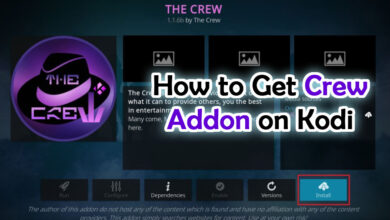Are you wondering How to download youtube videos in gallery? Whether you have android, iOS, or PC. Youtube is very popular because you can find various solutions to your problem, recipes, technical information, reviews, movies, TV shows, news, music, and entertainment. I think it is a place where you can find videos, create channels, and upload videos to earn money.
But sometimes, when you find videos and want to download them on your phone. You can’t because youtube doesn’t offer you any button to download videos. You can download videos on the youtube library.
Here is a guide to downloading Youtube videos on phone gallery, PC, and iPhone.

How to Download Youtube Videos
Below you can find the ways to download youtube videos on Android, PC, and iOS:
1. How to Download Youtube Videos on Android phone Gallery
Youtube doesn’t allow you to download youtube videos in a phone gallery, but you can use a third-party application to download videos from youtube.
1. First of all, you have to install a third-party application. The best Youtube video and music downloader is Snaptube because you can change the quality of videos and music.
2. After downloading the snaptube application, you can install it.
3. Now, open youtube on your android phone.
4. Open the video that you want to download to the gallery.
5. You can see the Share option below the video. Click on it.
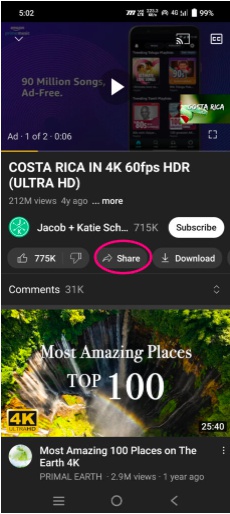
6. Now, you will see many apps to share videos, but you only have to choose Snaptube Downloader App.

7. After clicking on this, wait for seconds here. You will see music and video options with quality.
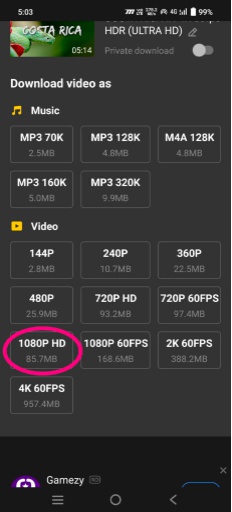
If you want to download a video, tap on the resolution you wish to download.
After some time, the video will be downloaded to your phone’s gallery.
So this is how you can download youtube videos on your android phone.
Android has various options to watch youtube without ads, but iOS doesn’t have many options. But we have tried ways, and here is a way to download youtube without ads: How to Download YouTube Vanced iOS APK.
How to Download Youtube Videos on Laptop Free
You don’t need to download any third-party software or online youtube video downloader through a video link. it is straightforward. Still, you must have an Internet Downloader manager application and its chrome extension. It is a one-time process. Just set it up once, then you need one click to download a youtube video on a PC.
1. First, you must download IDM(Internet Downloader Manager).
2. Click on the above button to download IDM. After downloading a zip file, you must crack it.
3. After downloading it, you must add the IDM extension in chrome.
4. Open the Chrome Web browser and click the IDM Extension link. Now, Add to Chrome button.
5. After Adding it successfully, you can open youtube on the chrome web browser.
6. Now, open the video you want to download.
When you open the video, set it in high quality from the youtube video settings.

Now, you will be seen to download this video button on the top of the video. Click on it.
Choose video quality to download.

This is how you can download youtube videos on a Computer or Laptop.
How to Download Youtube Videos on iPhone Without App
Here are some steps you have to follow:
Step 1. Find the Youtube URL that you wish to download.
Step 2. Start by opening www.8downloader.com on your Safari browser.

Step 3. Copy and paste YouTube video URL into the download box.
Step 4. Hit the Download button beside the box for downloading.
Step 5: Choose the resolution at which you would like to save the file. High-resolution videos are more extensive. You can also decide if you want to save the file without or with audio.
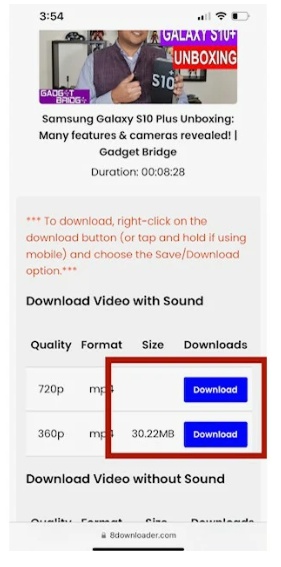
Step 6. Check the folder Downloads on your iPhone. There is a copy of a video that was downloaded.
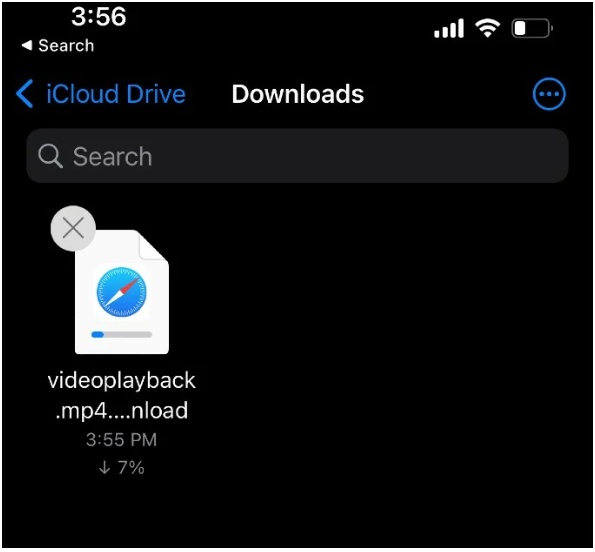
To transfer the video, you have downloaded it onto your Camera Roll. You must download the Documents application from the app store.
Step 7. Get the Documents application through the App Store.
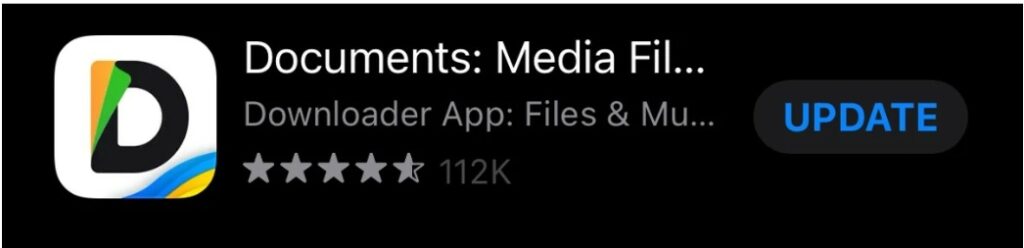
Step 8. Open the Documents application and go to the Downloads folder to access the downloaded video.
Step 9: Select the video you downloaded (pressing it for a long time) and then click the “Move To” option.

Step 10. Choose Photos in the My Files folder to save your video to the camera roll.
Step 11. Go to the Camera roll folder to view the download at any point.
This is how you can download youtube videos on your iPhone.
Last Words
I have told you how to download youtube videos on your Android, iPhone, or PC. This is a one-time process. After setup, you can download videos from youtube in just one of two clicks.
You can also explore a free tool called youtube channel id finder tool.